Digital Calligraphy: Tools for Modern Calligraphers

Understanding Digital Calligraphy and Its Appeal
Digital calligraphy blends traditional artistry with modern technology, making it an exciting avenue for artists. By using software and hardware tools, artists can create stunning lettering designs that can easily be edited and shared. Its appeal lies in the ability to combine creativity with efficiency, allowing for endless possibilities in design.
Creativity takes courage.
Imagine being able to erase mistakes with a click or experiment with colors in seconds—this is what digital calligraphy offers. For many, it's a more accessible way to dive into the world of lettering without the steep learning curve associated with traditional tools. Plus, the digital medium opens doors to various styles and techniques that can be explored.
Whether you're a seasoned calligrapher or a curious beginner, understanding the tools at your disposal will transform your approach. Digital calligraphy not only enhances your skills but also makes the creative process more enjoyable and less daunting.
Essential Software for Digital Calligraphers
Choosing the right software is crucial for any digital calligrapher. Popular programs like Adobe Illustrator and Procreate offer extensive features tailored for lettering artists. They provide a variety of brushes, customizable templates, and layering options that help bring your designs to life.
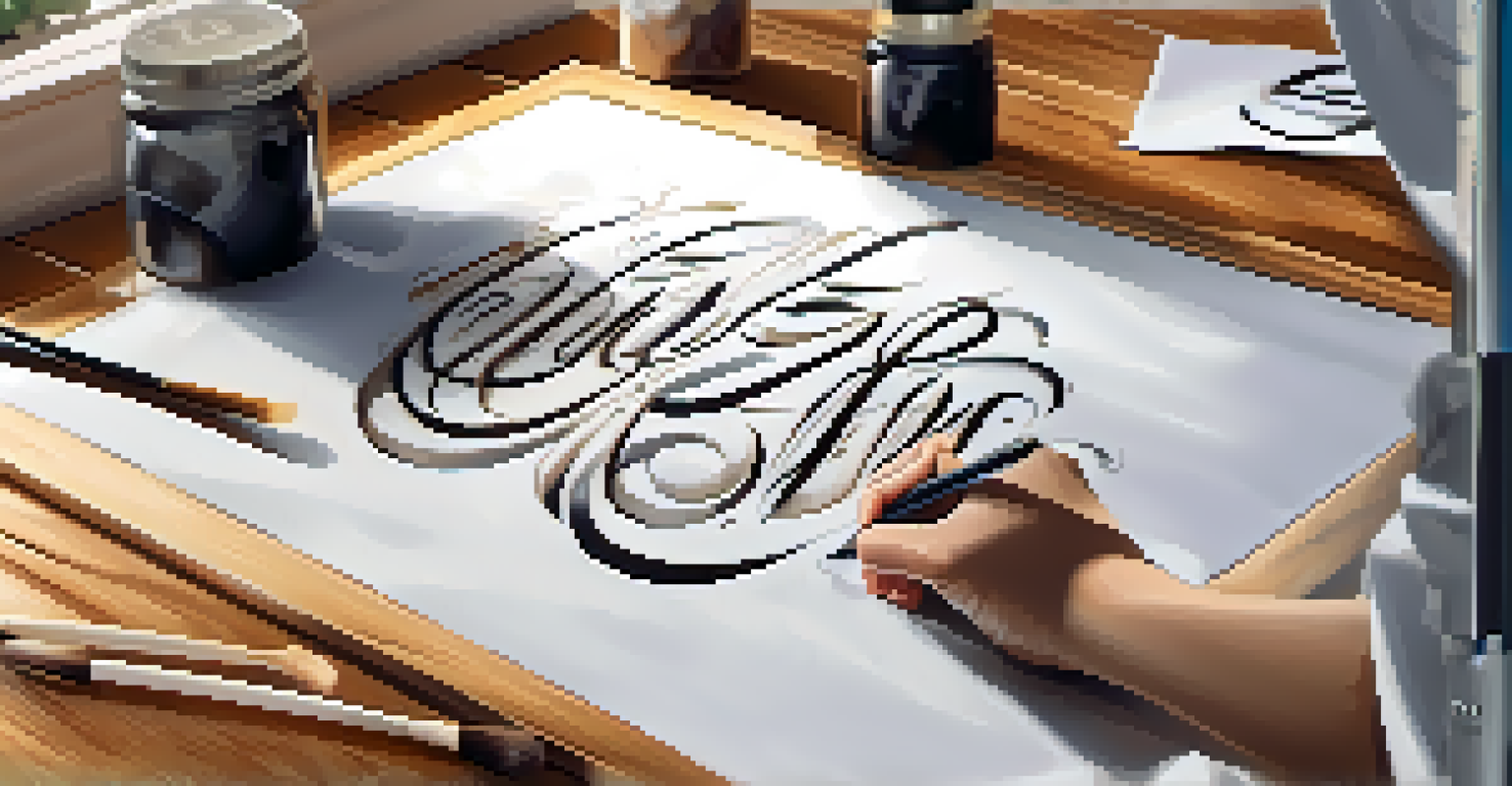
For those looking for free alternatives, software like Inkscape and GIMP can also serve as powerful tools for creating beautiful calligraphy. These programs may not have all the bells and whistles of paid software, but they are excellent starting points for beginners. Experimenting with different platforms can help you discover which one fits your style best.
Digital Calligraphy: A Modern Blend
Digital calligraphy merges traditional skills with technology, making it accessible and versatile for artists.
Ultimately, the software you choose should align with your artistic vision and workflow. Taking the time to explore various options will not only improve your skills but also enhance the joy of creating digital calligraphy.
Choosing the Right Hardware for Calligraphy
Having the right hardware can make a world of difference in your digital calligraphy experience. A tablet, such as an iPad with an Apple Pencil or a Wacom tablet, allows for precision and a natural drawing experience. These devices mimic the feel of traditional writing while providing the benefits of digital editing.
Art is not freedom from discipline, but disciplined freedom.
Additionally, a good stylus is essential for achieving the delicate strokes that define calligraphy. Look for styluses that offer pressure sensitivity, which allows for varying line thickness based on how hard you press. This feature is critical for emulating the nuances of traditional calligraphy.
Investing in quality hardware ensures that your creative process is smooth and enjoyable. With the right tools, you can focus on your artistry without being hindered by technical limitations.
Exploring Brush Options for Digital Calligraphy
Brushes are the heart and soul of digital calligraphy, and there are countless options to explore. Each brush can produce different textures and effects, from smooth and fluid strokes to rough and textured finishes. Many software programs come pre-installed with a variety of brush options, but you can also find or create custom brushes that fit your style.
Experimenting with different brushes is a fun way to discover what resonates with your artistic voice. For instance, a watercolor brush can give your letters a soft, dreamy effect, while a bold pen brush can create striking, modern lettering. Don't hesitate to mix and match brushes to achieve your desired look.
Essential Tools for Calligraphers
Choosing the right software and hardware is crucial for enhancing your digital calligraphy experience.
Ultimately, the right brush can elevate your work and help you express your unique style. Take the time to experiment until you find the brushes that best suit your artistic vision.
Using Layers Effectively in Your Designs
Layers are a game-changer in digital calligraphy, allowing you to work on individual elements without affecting the whole design. This feature is particularly useful for experimenting with colors, shadows, and highlights. By separating components into layers, you can easily make adjustments and explore different design options.
For example, you might create a base layer for your lettering and then add a shadow layer to give it depth. This approach not only enhances the visual appeal of your work but also streamlines the editing process. If you decide to change a color or font, you can do so without starting from scratch.
Mastering the use of layers can significantly improve your workflow and creativity. It allows you to take your digital calligraphy to the next level with ease and confidence.
Incorporating Textures and Backgrounds
Adding textures and backgrounds can enhance your digital calligraphy and make it stand out. Textures can add a tactile quality to your work, creating a sense of depth and interest. You can experiment with different materials, such as paper or fabric textures, to see how they complement your lettering.
Backgrounds are equally important, as they provide context and set the mood for your design. A simple gradient or a complex scene can completely change the feel of your artwork. Consider the emotional tone you want to convey and choose backgrounds that align with your vision.
Sharing Your Art Online
Showcasing your work on social media and personal websites helps build a community and connect with fellow artists.
Ultimately, textures and backgrounds serve as the finishing touches that can elevate your digital calligraphy. Play around with different combinations to find what resonates most with your style.
Sharing and Showcasing Your Work Online
Once you've honed your digital calligraphy skills, it's time to share your creations with the world. Social media platforms like Instagram and Pinterest are fantastic for showcasing your work and connecting with other calligraphy enthusiasts. Use relevant hashtags to increase your visibility and reach a broader audience.
Creating a personal website or portfolio can also serve as a professional space to display your projects. This allows potential clients or collaborators to see your work in one place and understand your style. Make sure to include an 'About' section to share your journey as a calligrapher.

Remember, sharing your work is not just about self-promotion; it's about building a community. Engaging with others in the calligraphy space can provide inspiration, feedback, and even opportunities for collaboration.